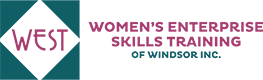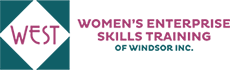This workshop will provide participants with resources to help them with their integration into a new Canadian workplace and how to retain their employment. Participants will:
• Identify the essential steps needed for integration into a new workplace.
• Identify skills and knowledge needed to maintain their job and advance.
• Improve their workplace communication and interpersonal skills.
• Learn how to apply better problem solving and time management skills.